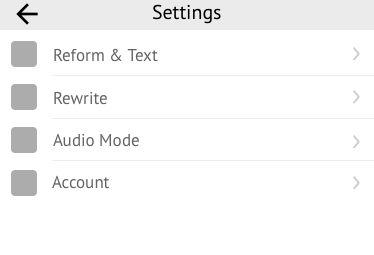Reformer - Updated Prototype 1 & 2
We using created a new prototype using the results from the paper prototype interviews.
Reformer Menu
By clicking the icon the user is presented by a menu where he can quickly turn options on and off.
Main Menu
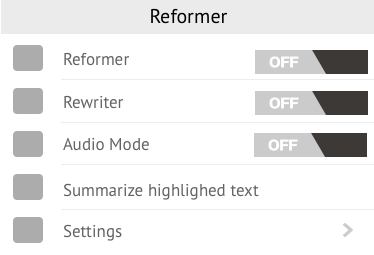
The main options are presented immediately as toggle buttons for an ease of control. Based on our previous interview the access to the summary generator was too hidden on right click, we therefore added a button to the menu list. More detailed settings are available in deeper level menus to prevent overcrowding the list.
Settings
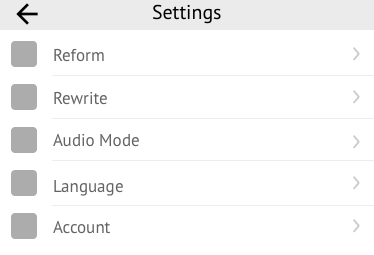
The settings menu is categorized
Reform Settings
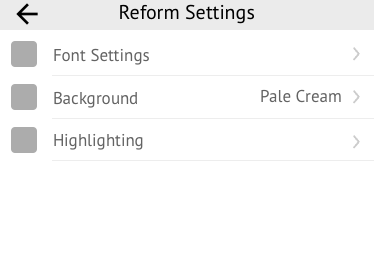
The settings related to the text reformation.
Font Settings
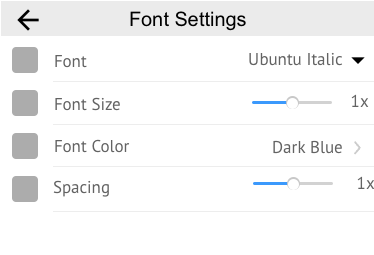
Here the user can change the font settings, directly on the screen, by sliding and selecting a value from a drop-down menu. By offering the changes directly, we avoid to deeply nested menus.
Highlighting Settings
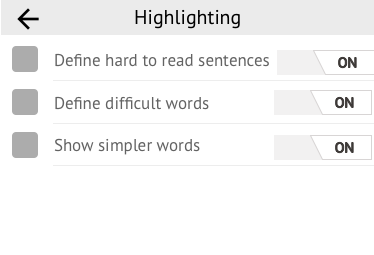
Similarly to the main options the user controls highlighting by toggling buttons
Background Settings

Here we allow the user both to select a predefined value and input his own. The input field supports hex, RGB, and natural language words, f.x. 'yellow'.
Browsing Experience
We aim to seamlessly integrate with the existing browser experience by rending the website with increased readability in mind.
Reformer Inactive
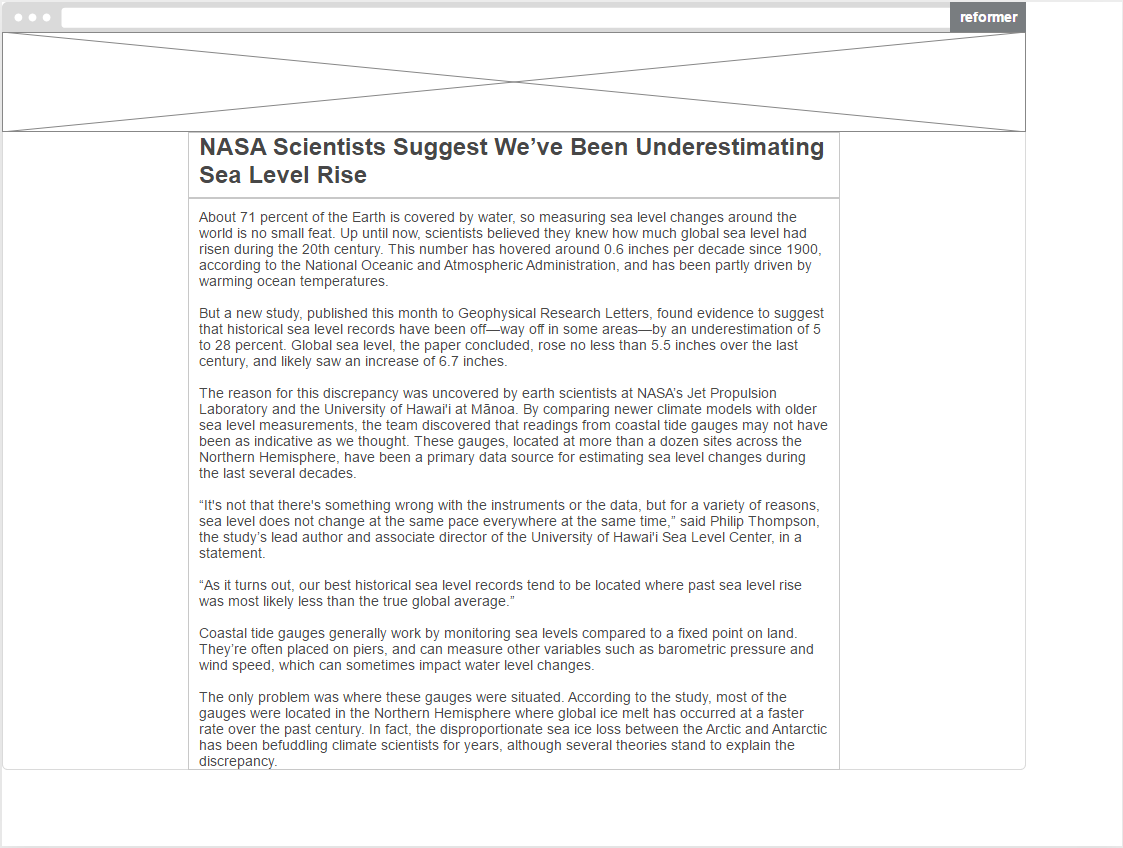
Website displaying text while reformer is inactive.
Reformer Active
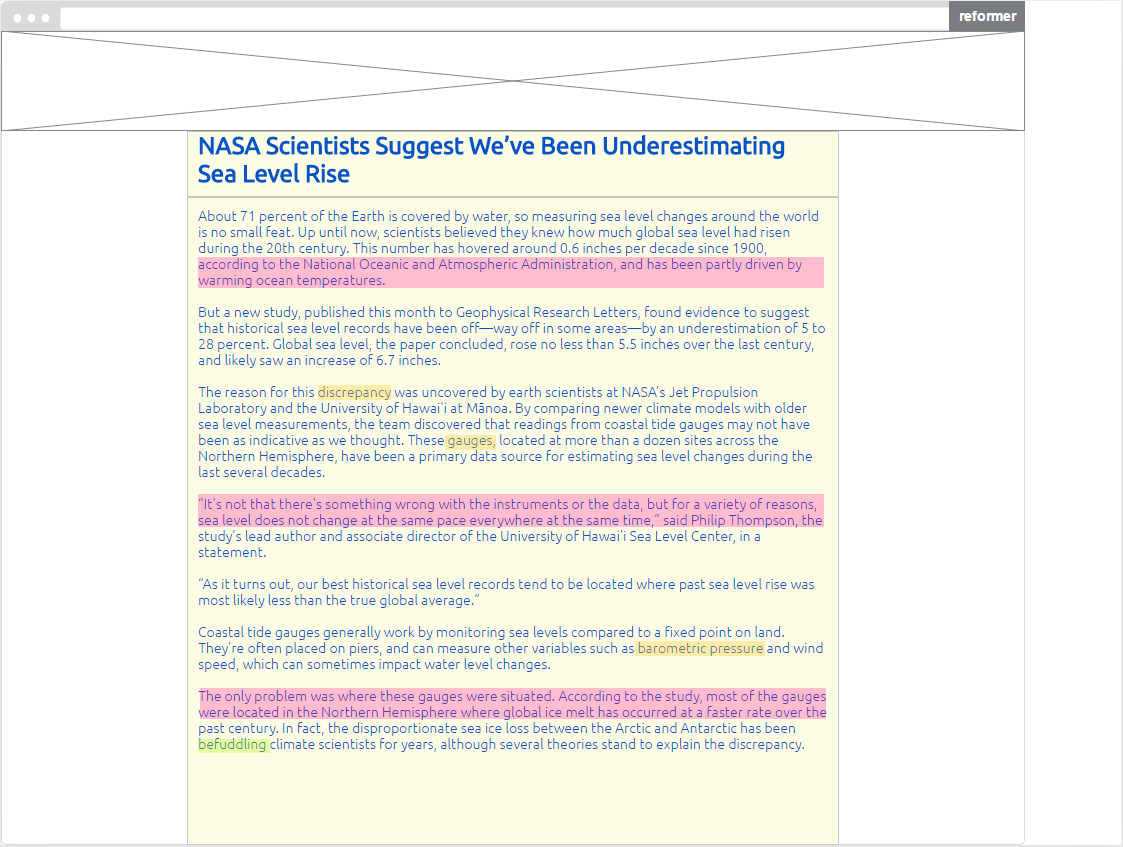 By activating Reformer, the font and background are changed according to user settings. Hard to read sentences are highlighted as red, difficult words as yellow and words with simpler alternatives as green.
By activating Reformer, the font and background are changed according to user settings. Hard to read sentences are highlighted as red, difficult words as yellow and words with simpler alternatives as green.
Word definition
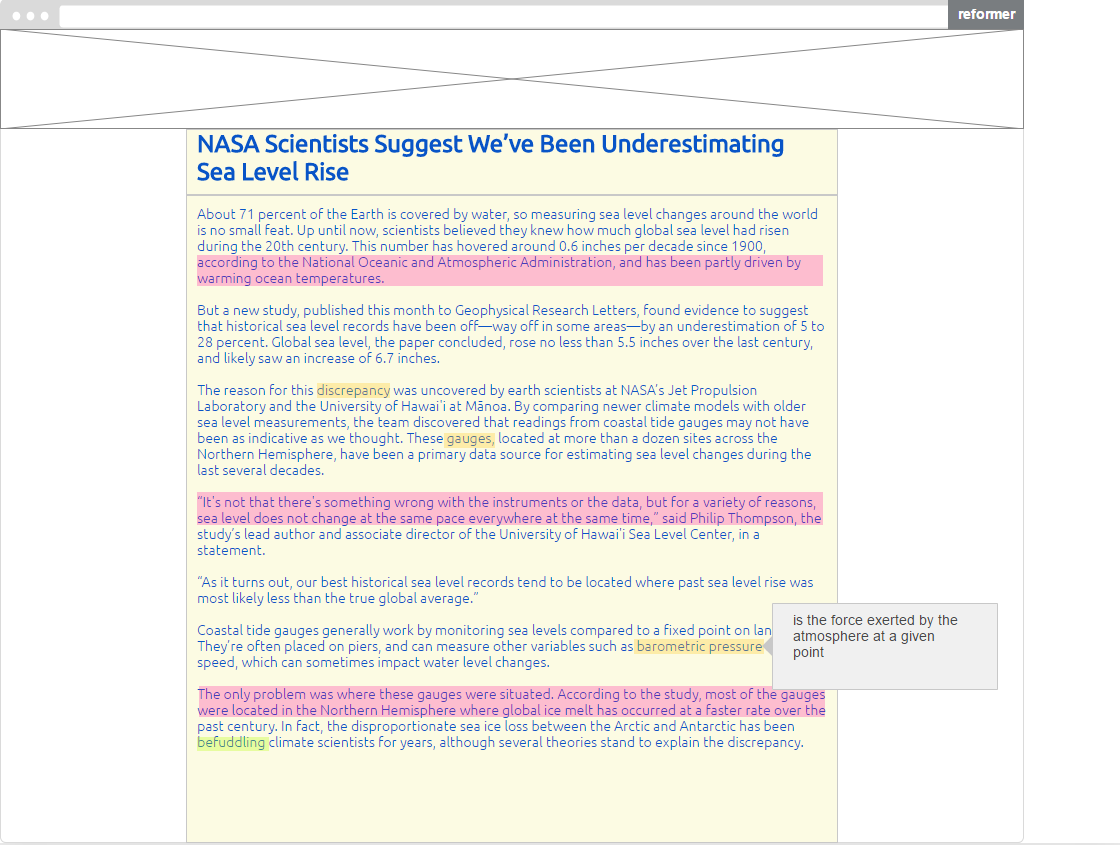
By hoovering over a yellow word a definition is presented.
Restructure Sentence
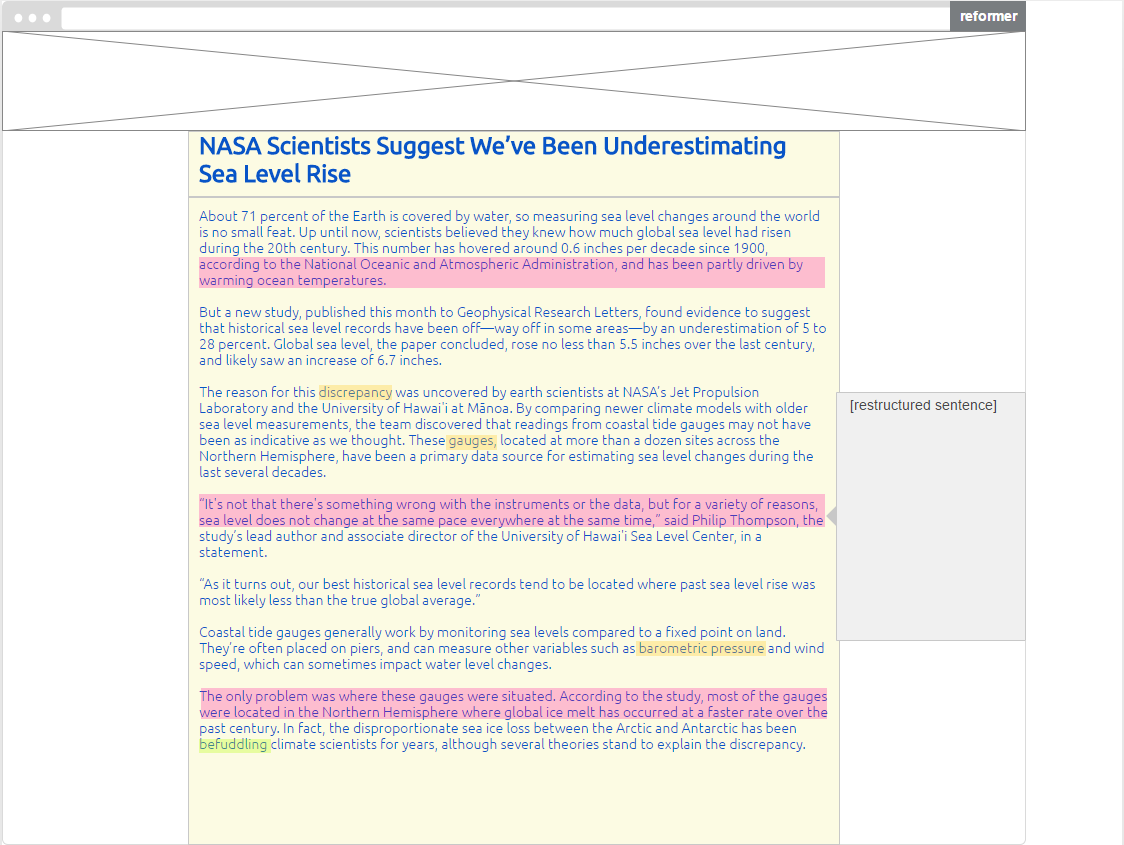
By hoovering over a red sentence a simpler rephrased sentence is presented.
Generate Summary
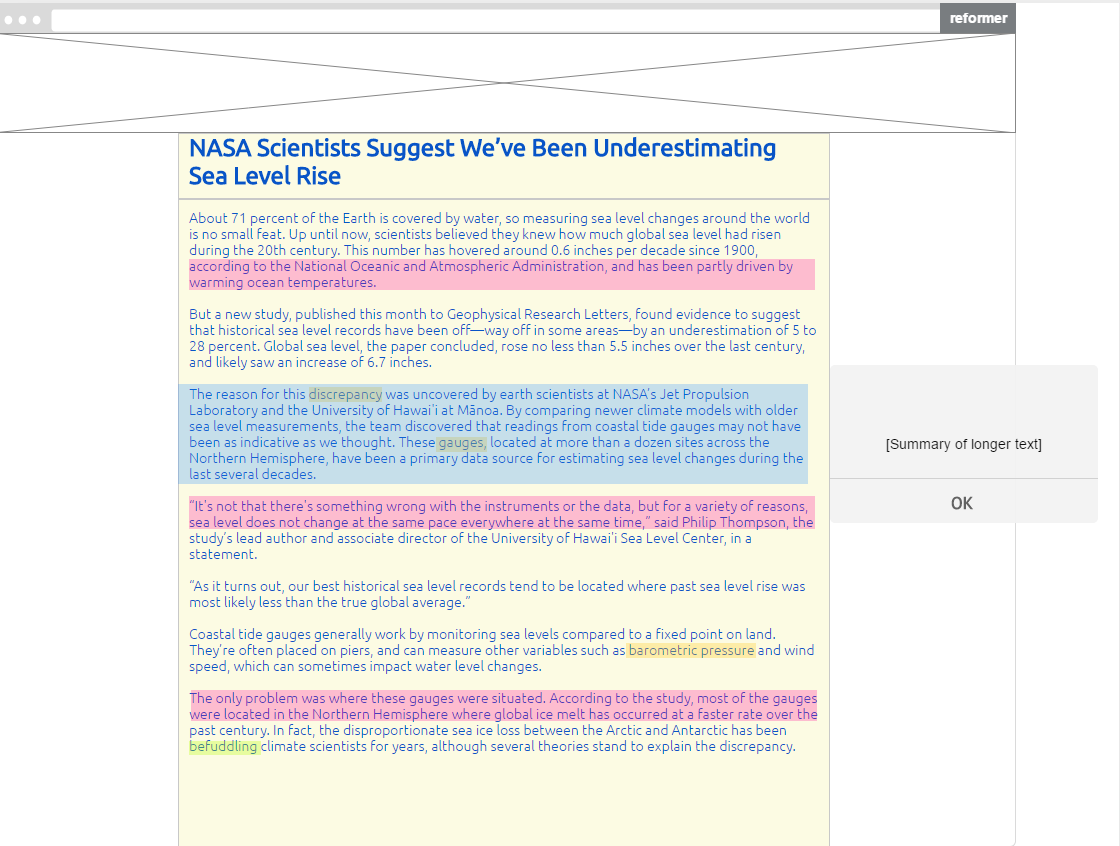
Summary is displayed next to the highlighted text until the user dismisses it.
Simpler Words

By hoovering over a green word a simpler alternative is presented.
Updated Version
The only issue our test users faced was finding the font settings. Do address that flaw we renmed the "Reform" option to "Reform & Text" and moved the "Language" option to Account Settings.
We were unable to find any other critical design flaws after the second round of interviews. We will therefore continue developing a higher fidelity version of this design.
Updated Settings